Lifestyle
Privacy on Facebook?
We have all reached a point when we have debated deleting our Facebook account. Most of us temporarily deactivate our accounts for various reasons. Whether it be the mass amounts of time we spend looking at friends pages, or because something dramatic happened in our life and we’re just not sure how to inform the world (facebook) of this “status update.” While those issues may seem relatively large, the biggest reason most people delete their accounts is the inevitable privacy issues.
As an experiment in a college class, the professor asked students to find another classmate on Facebook that wasn’t already a Facebook friend, then report back to the class what was found. One student had her friends list, pages liked, and 1 profile picture viewable for everyone to see. Sounds pretty minimal right? The student that researched her was able to figure out her interests, area she lived in, animals she owned, people she knew, and other private details of her life. She was so mortified at the student’s findings that she immediately “deleted” her account. She felt as if her privacy was invaded. But was this an invasion of privacy?
If you’re going to have a Facebook page you should know how to control what privacy you have. There are several things you can do to limit the involvement of intrusion on your page, but you have to be aware and up to date with current privacy settings.
Facebook’s default settings probably share more than what you’d like, so it’s important to edit the privacy settings to your likings.
To get to the main privacy settings page, click on “Account” in the upper right hand corner and then select “Privacy Settings.” Under “Connecting on Facebook” select the blue link, “View Settings” this is a general privacy settings page. You can even select “Preview my profile” to see how your page will appear to certain users. Under “Sharing on Facebook” select the blue link towards the bottom of the page that reads, “Customize Settings” this is where you have most control over who sees what. Play around with the settings and familiarize yourself with what content is being displayed.
We all know how addicting Facebook can be, and some of us can’t even imagine life with out it. Understand the power you have over your own page, and try the experiment this professor did with his class, you would be amazed at what people can find solely on Facebook.
For a step-by-step guide click here.
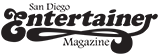




0 comments